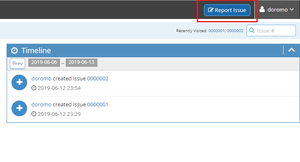Difference between revisions of "Mantis"
Jump to navigation
Jump to search
m |
m |
||
| Line 12: | Line 12: | ||
Below is described how to create a bug report, a typo report and a idea report in a way that it has the best chances of getting done. | Below is described how to create a bug report, a typo report and a idea report in a way that it has the best chances of getting done. | ||
| + | |||
| + | All report types below require you to login to Mantis first. | ||
= Creating a bug report = | = Creating a bug report = | ||
| + | |||
| + | Click on "report issue": | ||
| + | [[File:Report issue.png|frameless|left]] | ||
= Creating a typo report = | = Creating a typo report = | ||
= Creating a new idea suggestion = | = Creating a new idea suggestion = | ||
Revision as of 21:25, 13 June 2019
To report not only bugs but also typos and suggesting ideas (in a way they will stick), you need create an account to Mantis.
Mantis can be found from here:
http://naga.icesus.org/mantis
Create an user to Mantis with the same name as your Icesus character (e.g. if my Icesus character's name is Cyto, I create an account named 'cyto' to Mantis).
Once your Mantis user is created, then paste this the line below to Icesus:
accounts I want my Mantis account activated.
Once you get a positive reply, your account is active.
Below is described how to create a bug report, a typo report and a idea report in a way that it has the best chances of getting done.
All report types below require you to login to Mantis first.
Creating a bug report
Click on "report issue":