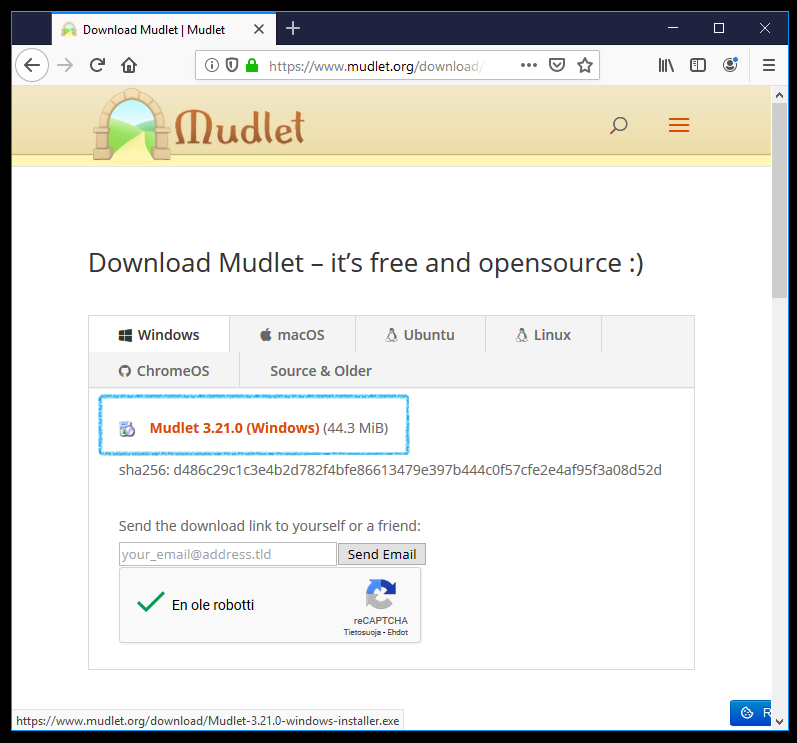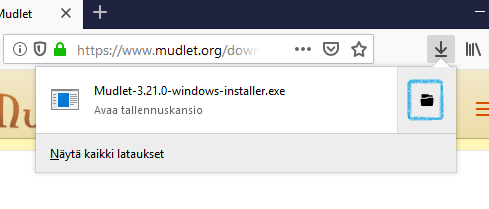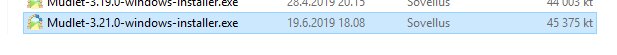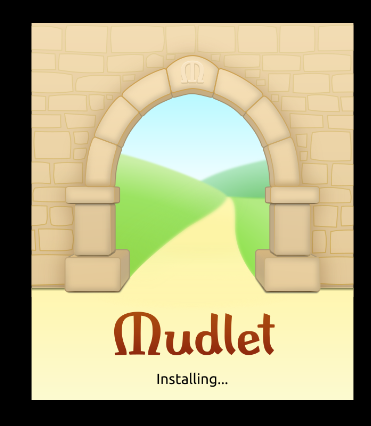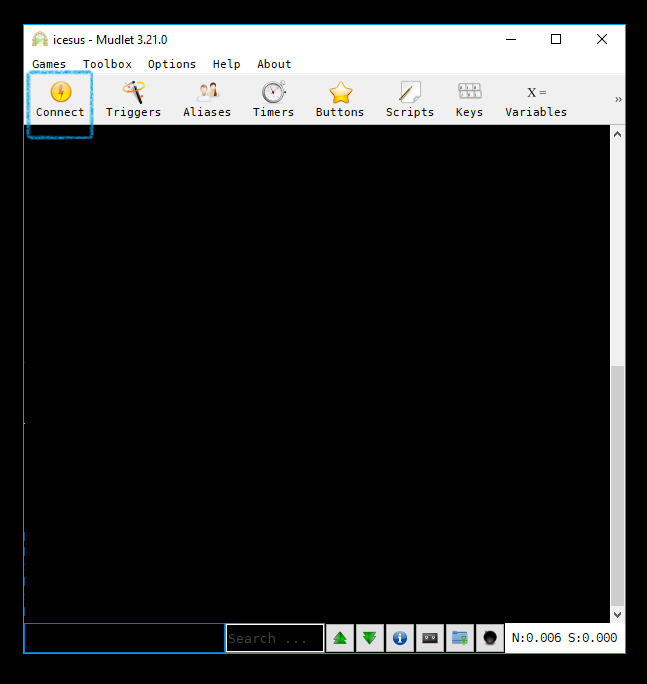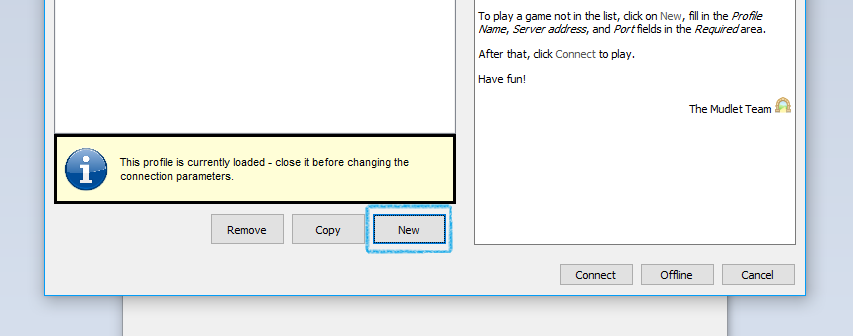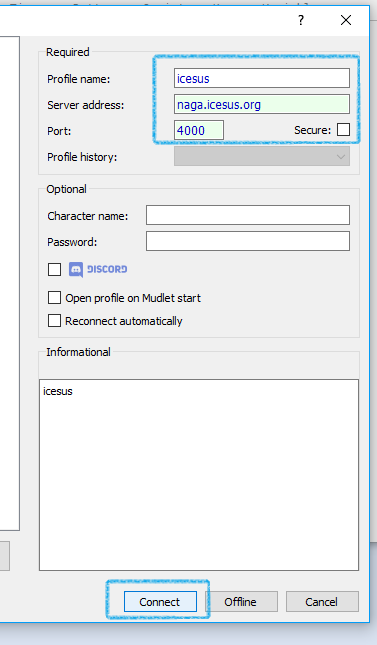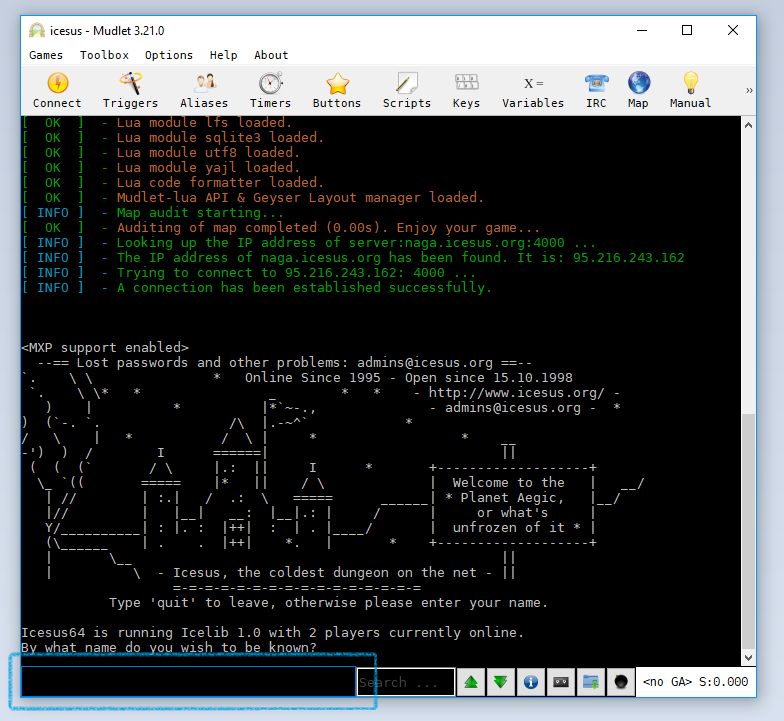Difference between revisions of "Quickstart"
Jump to navigation
Jump to search
m |
m |
||
| (46 intermediate revisions by the same user not shown) | |||
| Line 1: | Line 1: | ||
| − | + | Let's get you going in just a couple of steps. | |
| − | + | [https://www.mudlet.org/download/ Mudlet download page] | |
| − | + | [[File:Download mudlet.png|frame|left|Download Mudlet the MUD client]] | |
| − | + | [[File:Goto folder.png|frame|left|Go to download folder]] | |
| − | |||
| − | + | [[File:Double click to install.png|frame|left|Double-click to install.]] | |
| − | |||
| − | + | [[File:Install mudlet.png|frame|left|Wait until Mudlet install is ready.]] | |
| − | + | ||
| − | + | [[File:Mudlet installed.png|frame|left|Mudlet installed successfully. Click on 'connect'.]] | |
| − | + | ||
| − | + | [[File:Click new.png|frame|left|Click on 'new']] | |
| − | + | ||
| − | + | [[File:Fillout connect.png|frame|left|Fill out connection details.]] | |
| − | + | ||
| − | + | [[File:Welcome to icesus.png|frame|left|Welcome to Icesus! Enter your name to go.]] | |
| − | |||
Latest revision as of 21:19, 19 June 2019
Let's get you going in just a couple of steps.