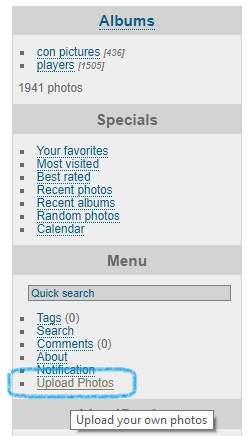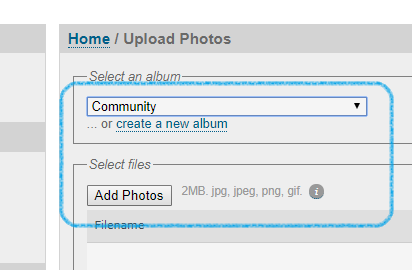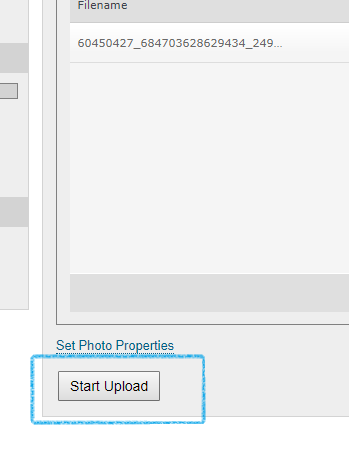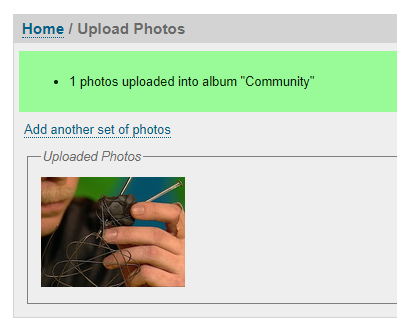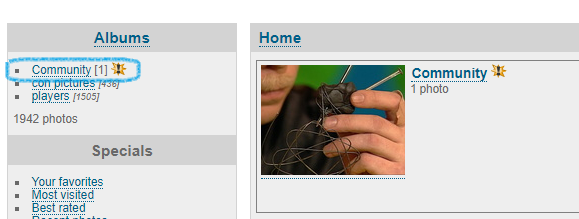Difference between revisions of "Gallery"
Jump to navigation
Jump to search
m |
m |
||
| Line 12: | Line 12: | ||
[[File:Piwigo upload photos.png|left|Click on upload photos.]] | [[File:Piwigo upload photos.png|left|Click on upload photos.]] | ||
| + | |||
| + | [[File:Piwigo upload ok.png|left|Your photo upload was successful.]] | ||
| + | |||
| + | [[File:Piwigo upload complete.png|left|Photo upload completed OK.]] | ||
Revision as of 16:34, 2 July 2019
This page contains Icesus Player Gallery howto.
The Icesus Player Gallery can be found from here: