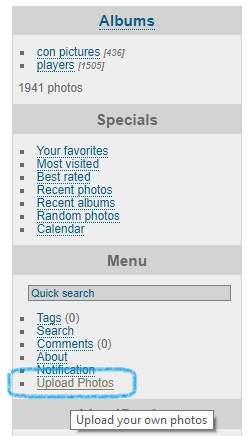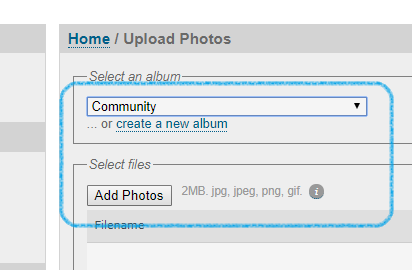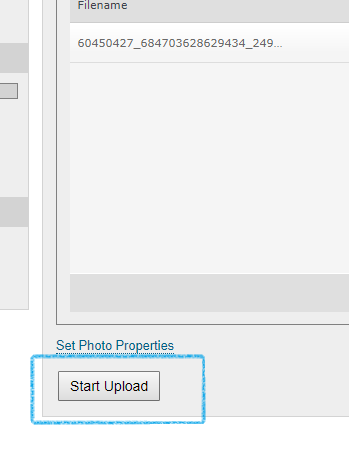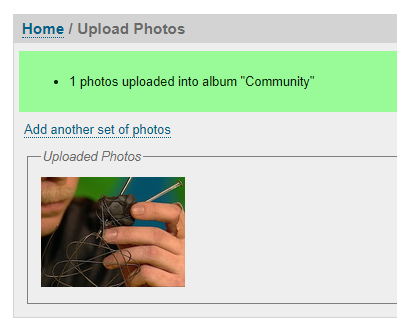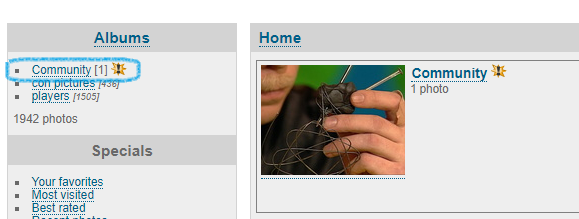Difference between revisions of "Gallery"
Jump to navigation
Jump to search
m |
m |
||
| Line 3: | Line 3: | ||
[https://naga.icesus.org/gallery/ Icesus Player Gallery] | [https://naga.icesus.org/gallery/ Icesus Player Gallery] | ||
| − | Create an user account with a username that matches your Icesus primary character name. Any account which does not have a | + | Create an user account with a username that matches your Icesus primary character name. Any account which does not have a player account by the same name in Icesus, will be deleted as a bot account. |
= How to add photos = | = How to add photos = | ||
Revision as of 16:40, 2 July 2019
The Icesus Player Gallery can be found from here:
Create an user account with a username that matches your Icesus primary character name. Any account which does not have a player account by the same name in Icesus, will be deleted as a bot account.
How to add photos
"Community" is the album in which you have default privileges to upload to. You can also create a new album if you want, but use this power wisely!
If you already have an existing album ported from old icesus dot org gallery, or you want a new private album for yourself, type the following in icesus:
accounts I want access to/my own private album in Gallery.
Wizards will come back to you via tell/mail when your gallery privileges have been updated. This is a security measure to prevent "griefing" other people's albums.